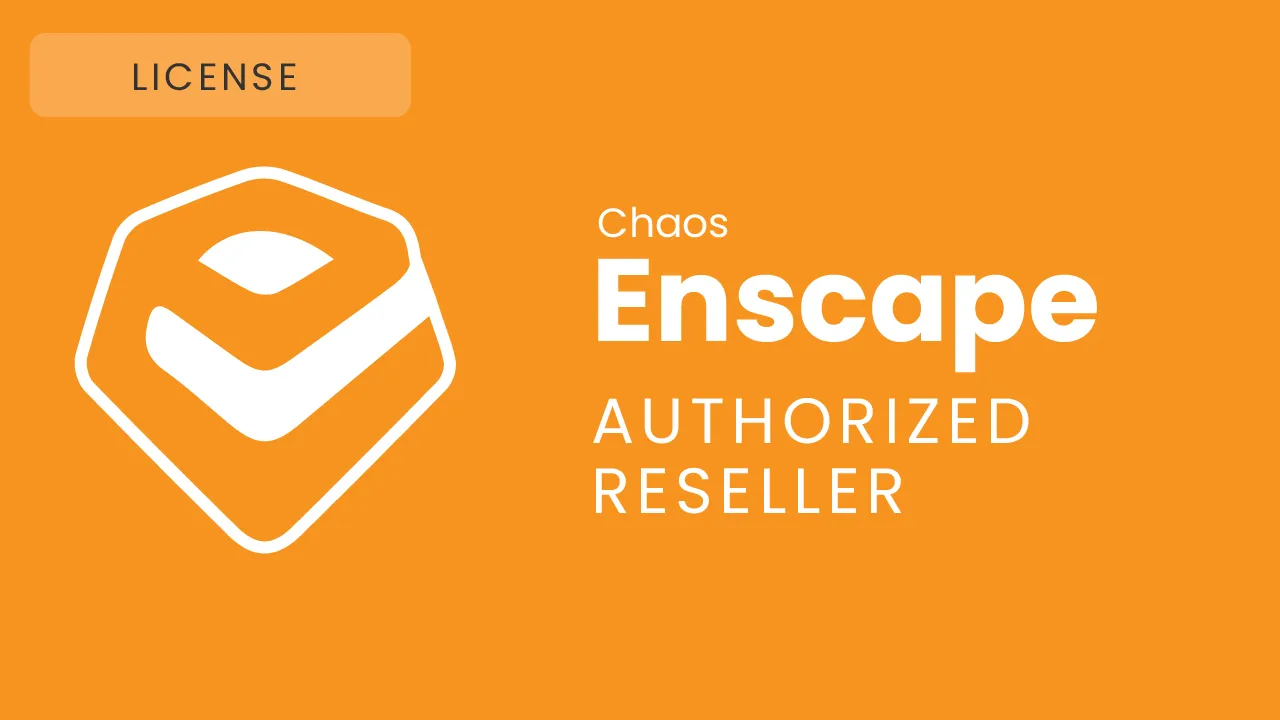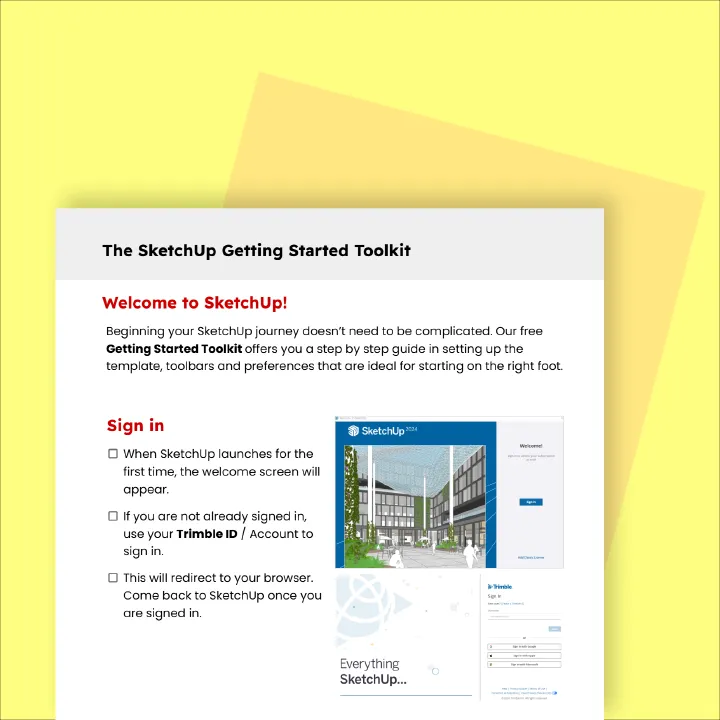Enscape for SketchUp: 4-Week Webinar Series

Learn how to create stunning, professional-quality renders in Enscape – live, step by step.
This 4-week live webinar series is designed for SketchUp users who want to master Enscape's powerful real-time rendering tools. Whether you're an architect, designer, student, or 3D enthusiast, this course will help you transform your models into realistic visual presentations that impress clients and elevate your portfolio.
Each week, you'll join a 90-minute live session packed with hands-on demos, pro tips, and interactive Q&A. You'll learn how to dial in your settings, control lighting and materials, add people and plants for realism, and export high-quality images or walkthroughs.
What you will learn
Session 1
📅 May 13, 2025
⏰ 1:00–2:30 PM EDT
Get started with Enscape by dialing in your camera views, understanding exposure and lighting controls, and setting up your environment using HDRIs and manual settings.
Session 2
📅 May 20, 2025
⏰ 1:00–2:30 PM EDT
Master Enscape’s material editor, learn to apply realistic textures (glass, metal, bump maps), and set up lighting scenes using artificial and natural light sources.
Session 3
📅 May 27, 2025
⏰ 1:00–2:30 PM EDT
Add life to your scenes with people, plants, and props. Learn composition tips, how to use the Asset Library, and create depth with well-placed entourage.
Session 4
📅 June 3, 2025
⏰ 1:00–2:30 PM EDT
Finish your project with render settings, batch exports, animations, and polished walkthroughs. Learn post-processing tips to make your visuals shine.
🚀 You’ll Walk Away With
-
A clear understanding of how to use Enscape with SketchUp
-
Confidence in lighting, texturing, and scene composition
-
Your own fully rendered project to showcase
-
Access to downloadable files and replay recordings (optional)
-
A certificate of completion
🛠️ Requirements
-
SketchUp + Enscape installed
-
Basic SketchUp knowledge recommended
-
A passion for design visualization!
Trusted by over 10,000 students
For over the past 15 years, I’ve helped thousands of designers master SketchUp and gain confidence in their 3D modeling skills.
Here’s what some of them have to say:
★★★★★
"Daniel is very thorough, precise, and clear."
He goes slowly and shows every step so you can see exactly what is happening. He also demonstrates different ways to achieve the same results, making it easier to choose what works best for your needs. By the end, you’ll feel confident that you’ve mastered SketchUp.
— Ed Kubeck
★★★★★
"This course is AH-MAZING!"
I had a SketchUp project similar to the open kitchen/living room layout in this course, and these tutorials were a game-changer. They show EXACTLY how to plan a space with furniture and materials, making the process so much easier!
The pacing, tips, and step-by-step instructions are PERFECT for following along. I’ve gained more value than expected, and my confidence in SketchUp has skyrocketed!
— Erica Banks
★★★★★
"Incredibly informative and easy to digest."
The steps are clear and straight to the point, making them easy to follow. Practicing alongside the lessons has helped me build confidence in SketchUp.
— Sara Shukri