In-Person Classes & Live Webinars
Workshops, 2-day intensives, and multi-week SketchUp series—each built around real projects with clear, practical outcomes.
In-Person
Classes
Two-day, in-person intensives with hands-on practice and direct support as you work. You’ll build a solid SketchUp foundation, strengthen your day-to-day workflow, and leave with models you can continue developing after class.
All in-person classes include 12 months of the SketchUp Trainer Learning Pass (a $349 value) — Annual Access to the full course library, Project Clinics, and ongoing support.

Center City, Philadelphia
SketchUp Foundations: 2-Day In-Person Intensive
A two-day, hands-on SketchUp intensive in Center City Philly, scheduled during the 2026 PHS Philadelphia Flower Show. Build a strong SketchUp foundation for real projects and see the “behind the build” process behind my Flower Show renderings—from model to presentation-ready visuals.
Best if you want to:
-
Get a clear, repeatable SketchUp workflow for client or studio work
-
Learn in-person with guided practice and real-time feedback
-
Pair training with Flower Show week for extra design inspiration
Tuesday–Wednesday, March 3–4, 2026
9:00 AM - 4:00 PM ET both days
Racquet Club of Philadelphia (215 S 16th St)
$795

Manhattan, New York
SketchUp Foundations: 2-Day In-Person Intensive
A two-day, hands-on SketchUp intensive in Manhattan. Build a strong SketchUp foundation for real projects and leave with a clear, repeatable workflow you can bring back to your studio, office, or classroom.
Best if you want to:
-
Get a clear, repeatable SketchUp workflow for client or studio work
-
Learn in person with guided practice and real-time feedback
-
Pair focused training with time in the city for client visits, office days, or design inspiration
Tuesday–Wednesday, March 10-11, 2026
9:00 AM - 4:00 PM ET both days
TBD
$795 (Early Bird $695 through 2/7)
Want in-person SketchUp training in your city?
We’re adding new SketchUp Foundations classes in 2026, including Chicago (dates TBD). Share your info below and I’ll email you as soon as new sessions open near you.
Have a specific city or venue in mind? Add it in the form—it helps me plan where to go next.
Virtual
Webinars
Four-week live online series that build skills week by week, with time to practice between sessions.
Each session includes clear instruction, practical demos, and Q&A. All webinars are recorded, with replays available for review or if you can’t attend live.
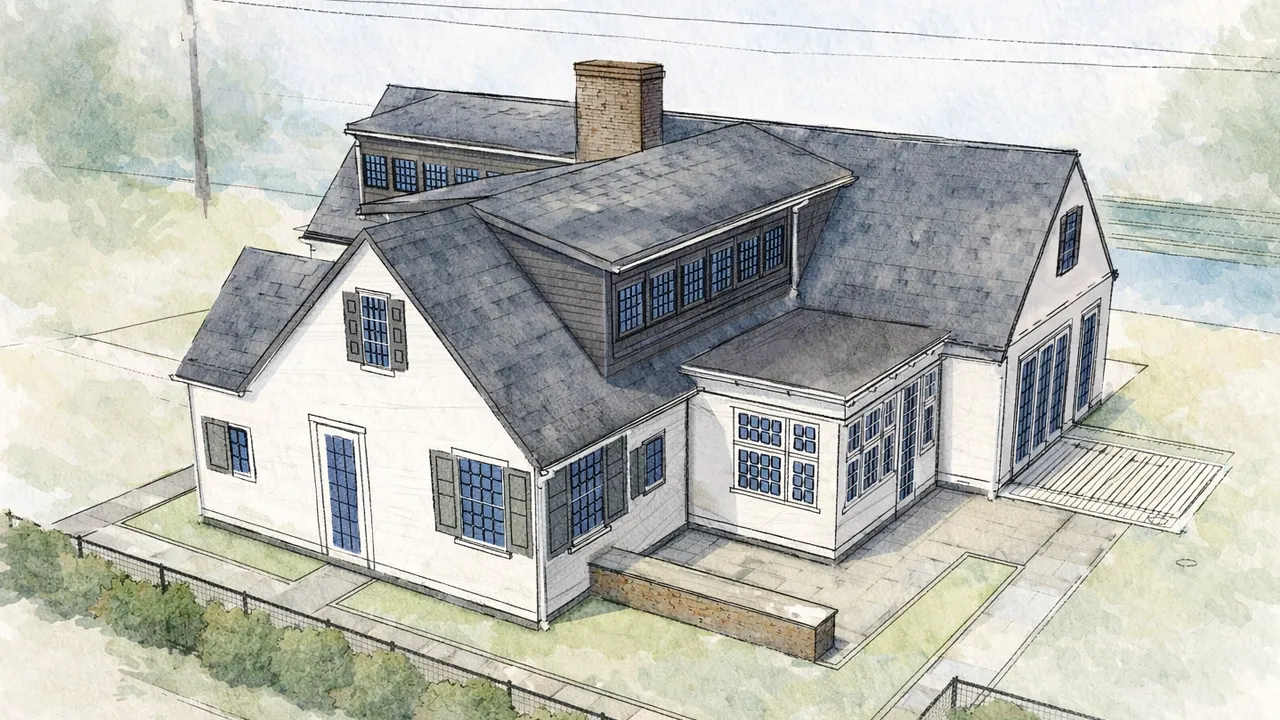
AI-Powered SketchUp Workflows for Designers
March 5 - 26, 2026
3:00 PM - 4:30 PM EDT
$399

SketchUp 101: Essential Skills for Beginners
March 5 - 26, 2026
1:00 PM - 2:30 PM EDT
$399
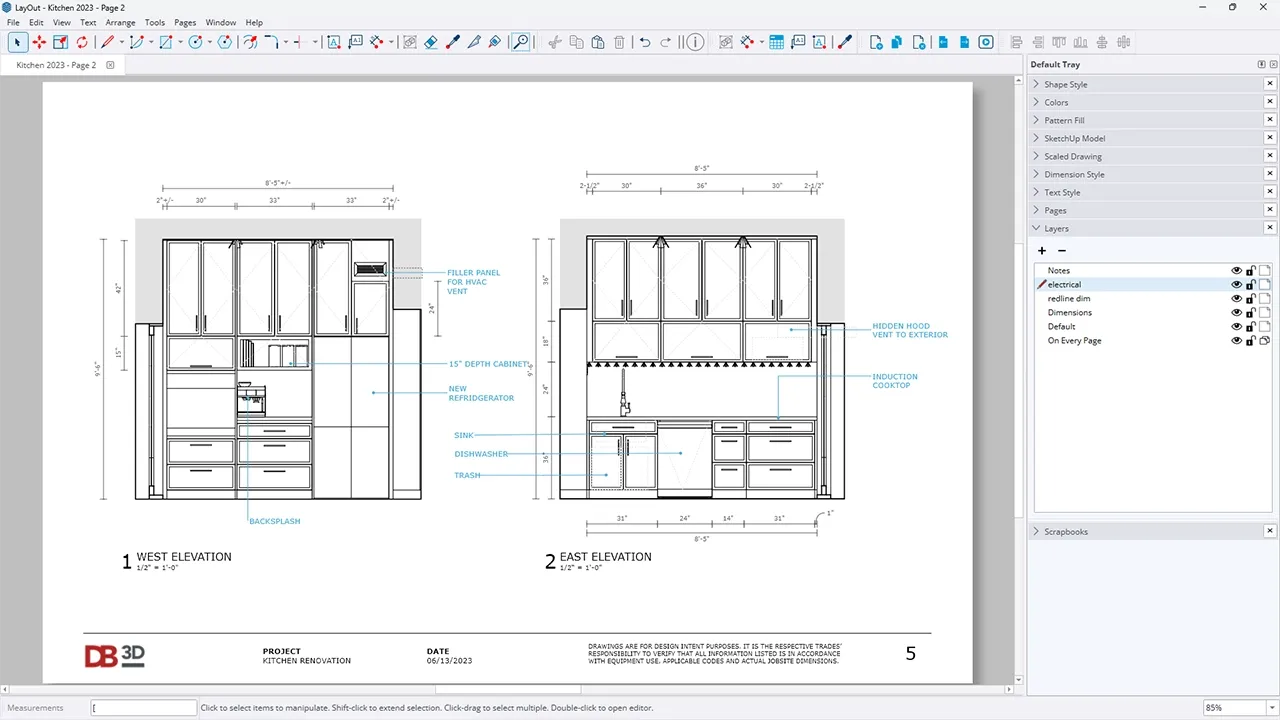
LayOut Essentials for SketchUp Users
April 7 & 9, 2026
1:00 PM - 2:30 PM EDT
$199

Enscape for SketchUp: Rendering Essentials
TBD
TBD
$399

SketchUp 101: Essential Skills for Beginners
January 8-29, 2026
1:00 PM - 2:30 PM EDT

