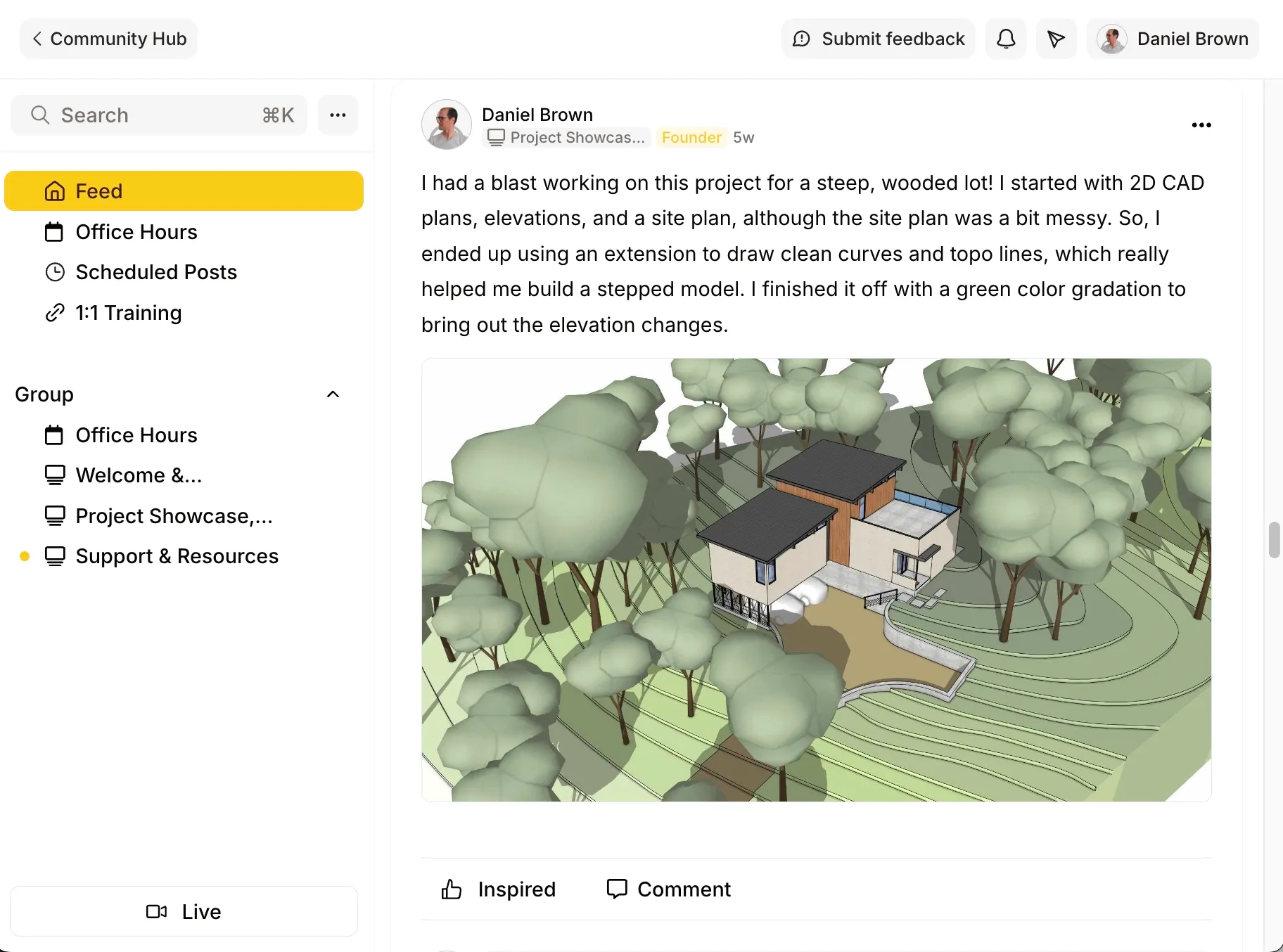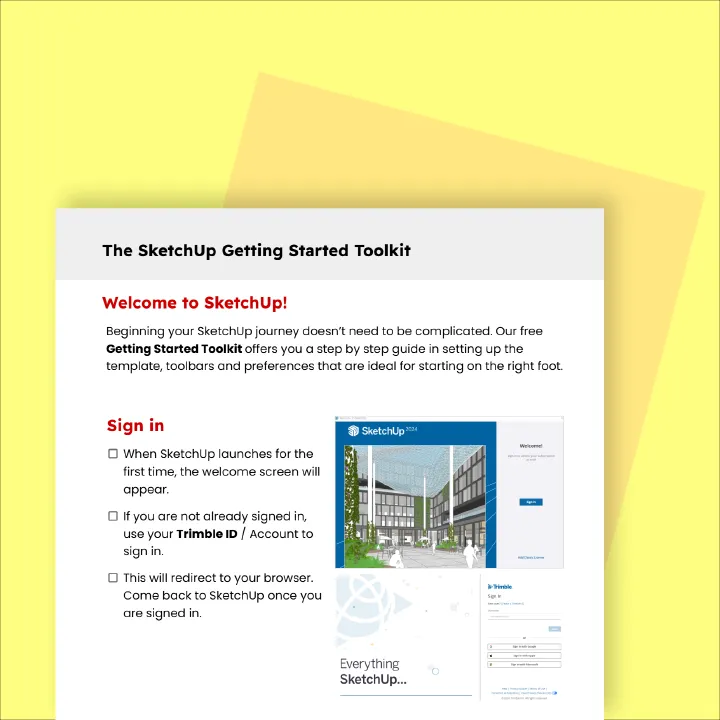SketchUp courses through the lens of
real design work
Work through project-based lessons that mirror how SketchUp is used every day—practical, clear, and built to last.
Advance at your own pace, sharpen your workflow, and stay supported with ongoing guidance and a community of designers behind you.
One membership. Every course. Ongoing support.
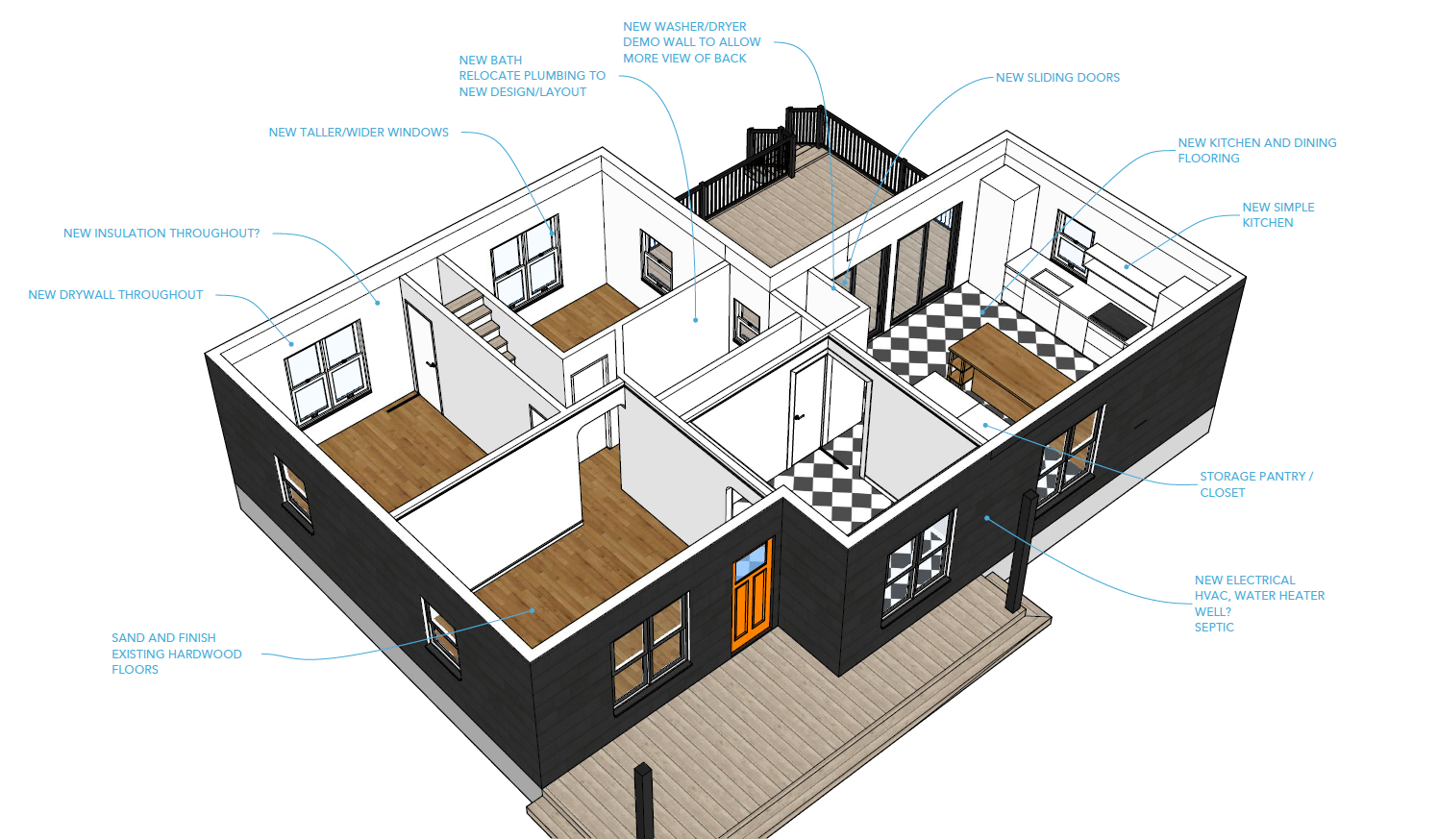
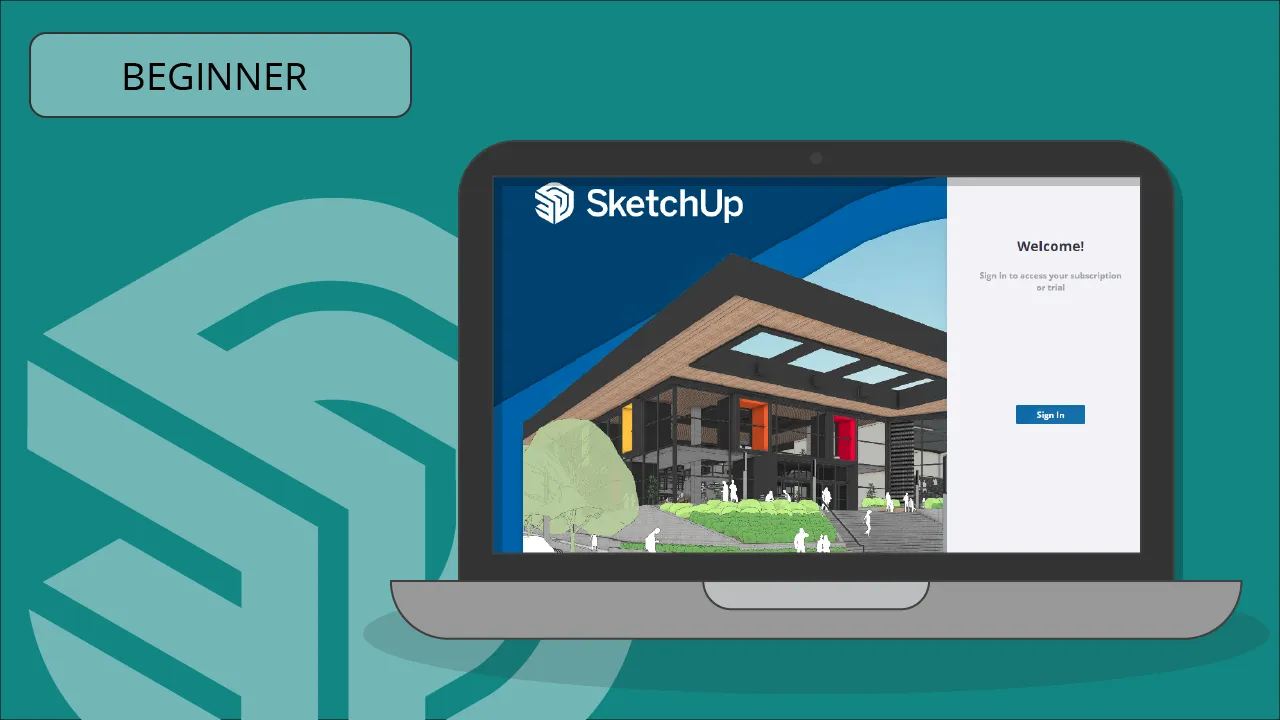
SketchUp Setup Essentials
Configure Your Workspace
Learn how to customize your workspace, optimize navigation, and understand core drawing tools.
5 Lessons | 1 Hour
Why learn with SketchUp Trainer?
-
Learn by Doing
Every course is built around real-world projects—so you’re not just watching, you’re creating. -
Built for All Skill Levels
Whether you’re brand new or sharpening advanced techniques, there’s a clear path for you. -
Expert-Led Training
Taught by me, Daniel Brown—one of the leading SketchUp trainers worldwide. -
Exclusive Tools & Resources
Get downloadable templates, working files, and extensions to make your workflow faster and easier. -
Professional-Grade Results
Build models and presentations that look sharp—and work smoothly.
Quick & Focused
Mini Courses
Learn exactly what you need, when you need it. Focused SketchUp lessons built to sharpen specific skills fast.

Find Your Footing in SketchUp
Beginner
Foundation for beginners. Create a complete 3D space from start to finish.
5 Lessons | 1 Hour

Dial In Your Settings
All levels
Introduction to Enscape 3D. Dial in lighting, exposure, and environment settings.
10 Lessons | 2 Hours
Comprehensive & Project Based
Full Courses
Step-by-step SketchUp training through real-world projects—giving you the skills and confidence to deliver from start to finish.

Legacy Vault
All levels
Courses created in older versions of SketchUp.
100+ Lessons | 10+ Hours
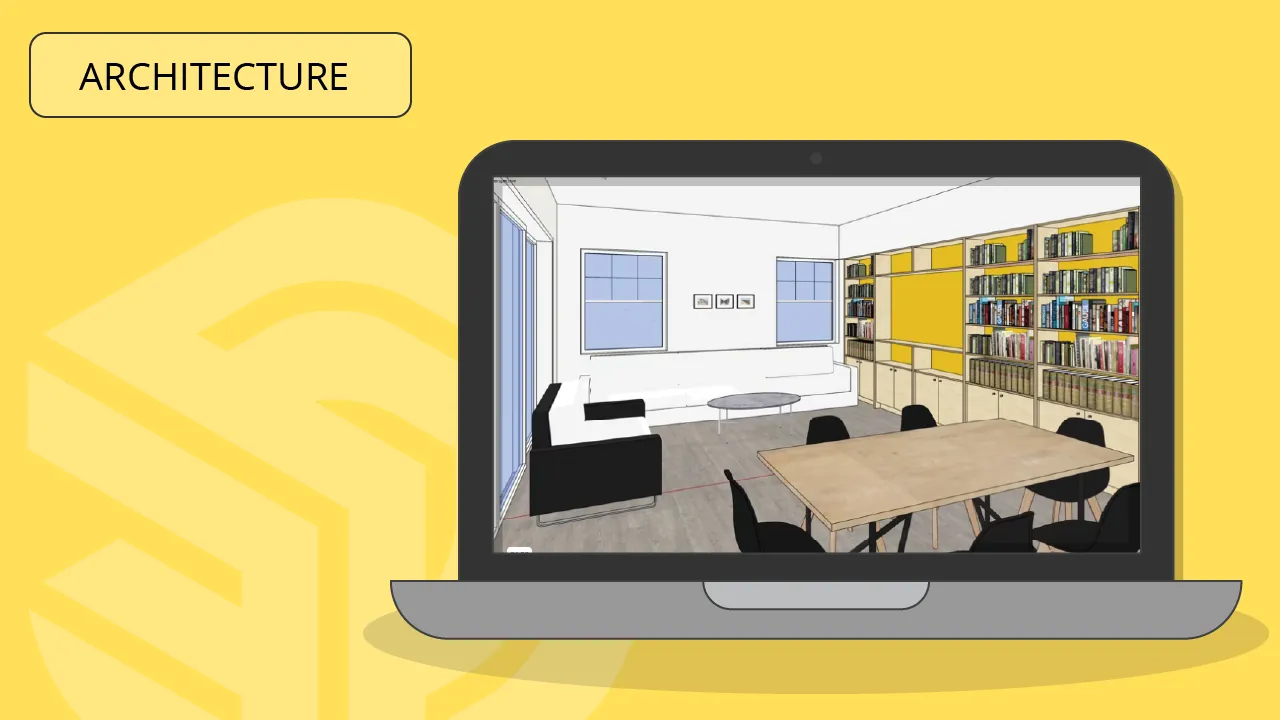
Build an Idea
Beginner
SketchUp for architecture.
20 Lessons | 5 Hours

Shape Interiors with Detail
Intermediate
SketchUp for interior design.
20 Lessons | 5 Hours

Render Like a Pro
All levels
Real-time visualization in Enscape for SketchUp.
20 Lessons | 5 Hours
SketchUp Trainer Membership
More than courses—a place to advance your skills
Learning SketchUp isn’t just about mastering tools—it’s about building confidence, creativity, and real-world skills alongside others who get it.
When you join SketchUp Trainer, you get full access to every course—and a space to ask questions, get feedback, and keep pushing your skills forward.
Inside, you’ll find:
Project-based courses from beginner to advanced (including Enscape)
Twice-monthly Office Hours for real-time help
A private Community Hub to connect, share, and learn together
New lessons and updates to stay ahead
4.8 rating from 2,000+ designers
For more than 15 years, I’ve helped thousands of designers master SketchUp and build real confidence in their 3D modeling skills.
Here’s what a few of them have shared:
★★★★★
"So easy to understand!"
The training was incredibly well-structured, and the explanations were crystal clear. It was easy to follow and apply what I learned immediately.
— Virginia Roaa
March 11, 2025
★★★★★
"キャプションが見られない"
(Review in Japanese – the visuals were impressive.)
— Kaori Matsunaga
March 02, 2025
★★★★★
"Explained well till now"
I understood the concepts clearly and was able to implement them quickly.
— Industry Professional
February 27, 2025
★★★★☆
"Really helpful tutorial."
The tutorial was engaging, though I wish it had versions for both PC and Mac.
— Stephen Campbell
February 27, 2025
★★★★★
"So easy to understand"
The session was very accessible and the instructor explained every detail clearly.
— Baden Behrens
February 18, 2025
★★★★★
"Excellent course, well-structured"
Every lesson built perfectly on the previous one. I highly recommend SketchUp Trainer!
— Alexandra Nicolaidis
January 11, 2021
★★★★★
"Great simple instructions!"
The pacing was perfect, with every concept explained using clear visuals and practical examples.
— Emily Hergert
February 13, 2025
★★★★★
"I recommended this workshop to my team"
The actionable insights and clear delivery made this experience invaluable—a must for anyone wanting to improve their SketchUp skills.
— Anonymous Reviewer
February 27, 2025
★★★★★
"The workshop was very helpful!"
The clear explanations and live support made it easy to apply new techniques immediately.
— Londa
February 27, 2025
★★★★★
"The content was excellent and very well explained."
The session was structured to provide clear, concise information that was immediately applicable.
— Unnamed Reviewer
January 31, 2021
★★★★★
"Insightful and engaging course!"
The instructor broke down complex concepts into simple, actionable steps that made the learning process enjoyable and effective.
— Valued Participant
January 01, 2021
★★★★★
"A transformative experience for my design workflow."
The hands-on approach and detailed explanations gave me new ideas and techniques that transformed my projects.
— SketchUp Enthusiast
January 17, 2021
★★★★★
"Fun, fast-paced, and full of practical tips."
The energy in the sessions was contagious, and every tip was immediately useful for my design projects.
— Guest Contributor
January 18, 2021
★★★★★
"Excellent course, great tutor!"
This was the best course I have ever taken – straightforward, easy to follow, and extremely informative.
— Jeisson Rodriguez
January 07, 2021
★★★★★
"The basic modelling techniques are well explained."
Attention to detail is excellent; the course design really helps you avoid bad habits. I look forward to more content!
— Melvyn Jordan
January 01, 2021
★★★★★
"So far, super easy to follow!"
I can easily get along with the course – great job by the instructor!
— Lady Lanzanas
January 31, 2021
★★★★★
"Excellent course, very informative!"
The instructor’s pace and clarity exceeded all my expectations.
— Daleska Siroki
January 29, 2025
★★★★★
"The best course I have ever taken!"
Very straightforward and informative – I learned a lot. I’d love to see an advanced course from this instructor next.
— Sundharesk Kumar
January 07, 2021
★★★★★
"A must-attend for anyone serious about SketchUp!"
The training provided deep insights and practical techniques that have significantly improved my workflow and design capabilities.
— Unnamed Reviewer
January 07, 2021